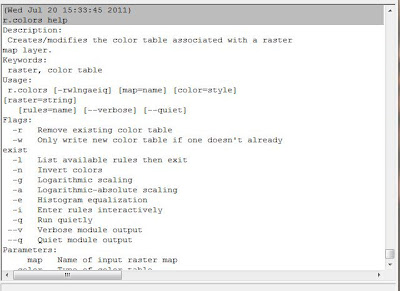Hope you had a peaceful week-end, mine was troubled by this simple question: What is GIS (Geographic Information System)? How can it be explained to you, me and everyone without womble vocabulary, painful, abstract descriptions, and leave us all with this starry gaze offered by a great feeling of enlightenment?
Here is a some extracts of a piece I composed for this purpose on Spatial Consultants site. (Do not dread it still contains deathly epidemies, attractive protagonists, corruption, accidents, money, everything your heart desires).
Mind you, I still fear there is a bit a Goobledy Googly Gook (I love this word), in the "What is GIS" section... hopefully as go deeper in the meanders of GIS, simpler words will come...
What does GIS means to me (and you)?
An introduction to GIS by Delphine Jasmin-Bélisle, young archaeologist currently intern at Spatial Consultants to learn the usefulness of GIS for Archaeological, Heritage Management and Community-based projects.
If you have reached this page during your exploration of Spatial Consultants’ services, this question is probably on your mind, and you are most certainly seeking answers in simple, clear words to give you a better grasp of GIS. As a newcomer to GIS technology, without any previous formal background in computer technologies, I have asked myself the same question and, probably in the same way as you, I am keen to discover how and if, GIS can be use in tangible terms with time, money and expertise restrictions. I am also keen to explore the pitfalls of GIS technology, as no new science comes without its problems. It is keeping these questions in minds that I have started my research and readings, and in the following sections will try to answer them, in the most concrete and practical way possible.
The power of maps: an historical introduction to GIS use
In 1854, cholera, a lethal infection, was striking Britain with not a soul knowing where the disease came from (at the time, it was believed that similarly to the Plague, cholera was due to polluted “bad” air). A London physician, Dr. John Snow, wary of these absurd theories, decided to place on a map of the city the various outbreaks of the sickness. Quickly he was able to trace correlations between the outbursts of the disease and infected water pump, particularly the Broad Street pump in Soho. Using statistics drawn from the map of outbreaks to support his theory, he retraced the source up to a waterworks company who was acquiring its water from sewage-polluted section of the Thames.
What is GIS technology?
As this short story demonstrates, maps utility goes far beyond the simple display of information. But what if you could combine the visual efficiency of a map to the immense powers of digital analysis and databases... Welcome to the World of GIS.
In our lives, most problems/projects, have a geographic component, (in fact it is even a difficult exercise to find something that cannot be mapped), GIS (Geographic Information System) technology combines geographical data (e.g location), with other attributes and values (ethnic groups present, type of trees, number of occupants, type of electricity, anything really!). It can store this information, analyse it and present it in different formats: maps, tables, etc. GIS does not actually stand for a single tool but rather a wide range of systems capable of a wide range of tasks depending on the problem, whether it is the distribution of a selected phenomenon, the impact of a specific event, the relationship between two components (e.g. traffic and health problems) in a specific region, or many other types of problems/projects. The key that differentiates GIS from other analysis and map software is that it can process data from dissimilar sources: map, image, video, statistic, CAD, etc.
GIS visual display function enables easier and faster problem-solving, as it simplifies abstract figures and features to convey effectively information. It also helps to discover complex relationships which would not have been visible through texts or tables and facilitate lateral or creative thinking. Its database capacities enable to reduce hand-based information, free staff to do more efficient tasks and most importantly enable to process enormous amount of data, which would unfeasible manually. Finally its analysis capacities can offer experimentations impossible to do in the Real World, with time-space simulation, to see how components influence each other over time, or to get answers for complex questions involving a lot of data . In brief, GIS saves time, manpower and money through effective database inventory and facilitate decision-making, management of resources and presentation of information.
Examples of GIS in our daily lives
Let’s use three examples to show how GIS is integrated in our daily lives.
Mr. A is a truck driver. During his trips, he uses a SatNav or his computer to find the best way to reach his destination. As he is often in unknown locations, he also uses his computer or his I-phone to find the nearby Thai restaurants, as Mr. A is a fine diner.
Ms. B is what we could call a keen shopper, fan of vouchers and good offers; she has loyalty cards for all her favourite shops. However today she was out of luck, on her way to the best offers, her car broke down and she had to call for emergency services, they responded fast and rescue arrived within 15 minutes.
Mr. C is a census analyst. He uses to information of the 2011 UK Census, to find which area needs a better allocation of funds and facilities. But to take his mind of work, he is also a keen diver – Mr. C lives in Cornwall you see – and is involved in a project to map the coral formation around Penzance and evaluate how harmful could be the pollution from the local maritime industry.
In these three cases, GIS is at the heart of the actions taken.
Mr. A is the user of very common GIS applications, which answer simple questions, like the quickest route between two points or map facilities and indicate a selection following simple criteria, e.g. Thai Restaurants. These tools, e.g. AA planner, Satnav, Google map, are used daily by a great proportion of the population, who often are not even aware it is GIS.
In this example, Ms. B doesn’t use herself GIS tool s, but she unknowingly generate GIS data. Her loyalty cards generate “lifestyle data”, enabling the retailers to track her purchases and evaluate better the patterns and taste of shoppers in that area. This can help them to create a distribution network of vouchers, tailor the selection of products to follow the customer’s taste and even help predict the chance of success of a new shop in that area. Also when Ms. B car breaks down, the emergency services she calls use a GIS program to determine with mobile unit is the closest to her, with the right tools to offer support, to enable a quick response.
Of our three examples, Mr. C is probably the only one who knows the word “GIS”. As a census analyst, Mr. C converts the information acquired into anonymous blocks regrouped by neighbourhood; he will then use GIS complex analysis tools to find how this information can be used to improve decision-making in both national and local government. At home, Mr. C uses free Open Source GIS software to map the corals formations he recorded using a GPS. He then uses a GIS simulation tool, to forecast how different types and amount of pollution could affect the corals in the future.
These three examples are only very simple illustrations of some of the functions used by GIS, but they summarise some of the key aspects of GIS:
- used in a variety of fields, from national government to local environmental project, passing by commercial retailers
- used to solve a wide range of problems, from simple mapping to complex analysis of geographic and none-geographic (e.g. lifestyle information) data
- used every day by the majority of the population, consciously or not.
Price Tag
So far, everything that had been said may lead you to think GIS is a complex and expensive technology, unreachable for small-medium businesses with limited financial means. But – luckily – this is where you are wrong!!
Certainly, in the past few decades, GIS was less accessible as the costs of hardware (powerful computers), software and data, were high and the options limited. In 2005, the GIS software industry accounted for 1.8 Billion in annual sales (these numbers do not include the sales in the data industry) and these numbers have just been climbing ever since. This led to the creations of a series of tailored program for the particular tool you need from GIS technology, available off-the-shelf and without a need for a super performing machine. Therefore it is possible to select a specialised product specific to your needs for lesser cost.
But there are even better – and cheaper!! – solutions now available. Recent years have seen the development of Open source softwares, i.e. software created by a community of users and developers worldwide, which are free, with the details of the program available so keen programmers can even modify, customize and improve the software for their own purpose. Thousands of companies and community-based projects have now opted for this free solution which, with the correct guidance, gives them the liberty and facility to have a project/program tailored to their needs at minimum cost.
No matter whether you choose software off-the-shelf or Open Source software, the key is to shop around and mostly importantly be informed. Specialists like Spatial Consultants will help you to make the best choice, tailored to your needs and budget, in order to avoid time and money loss.
Et voilà! GIS sur un plateau d'argent juste pour vous...
-for the full article please visit http://www.spatialconsultants.com/gis-to-me